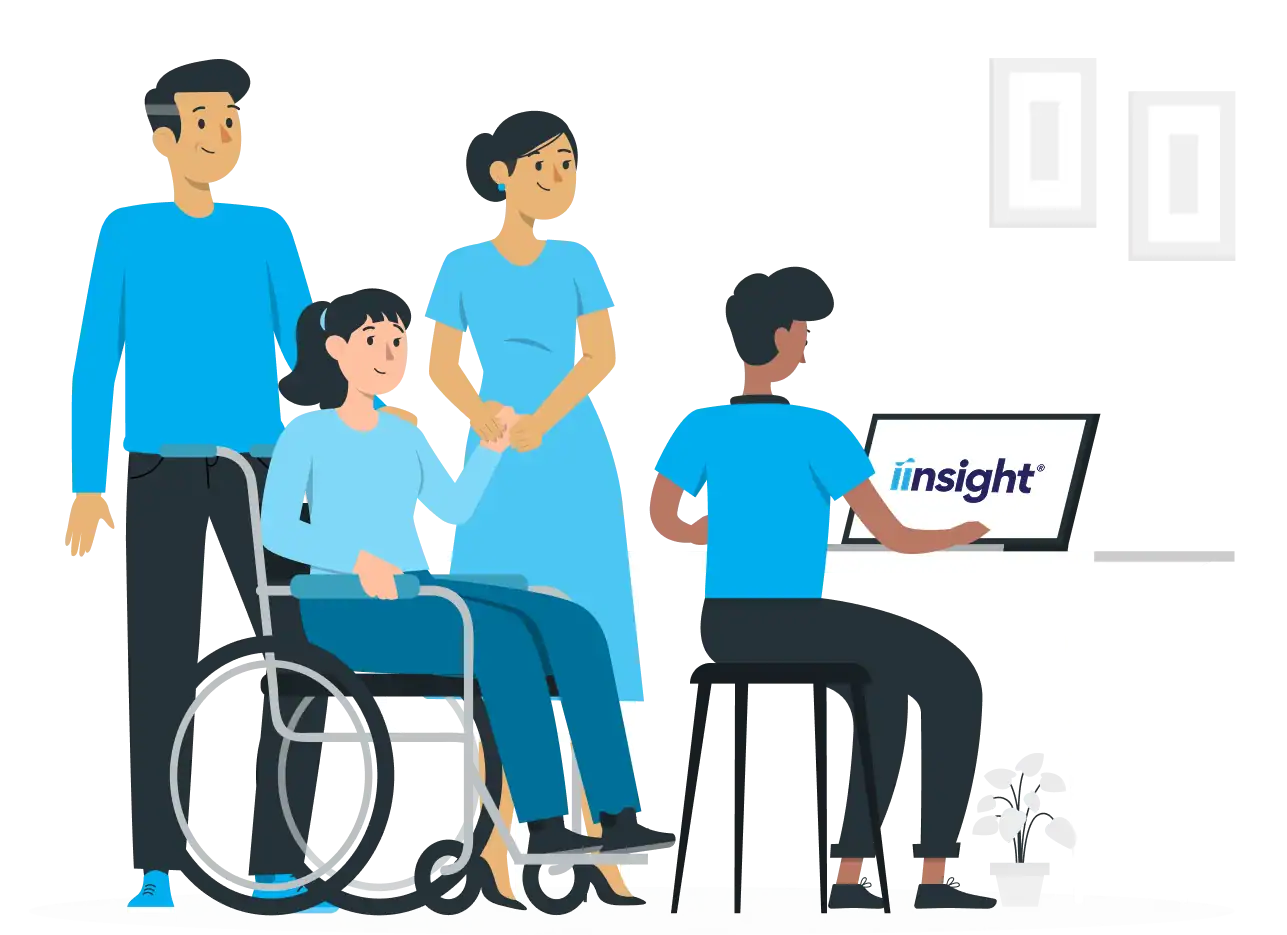Case management software
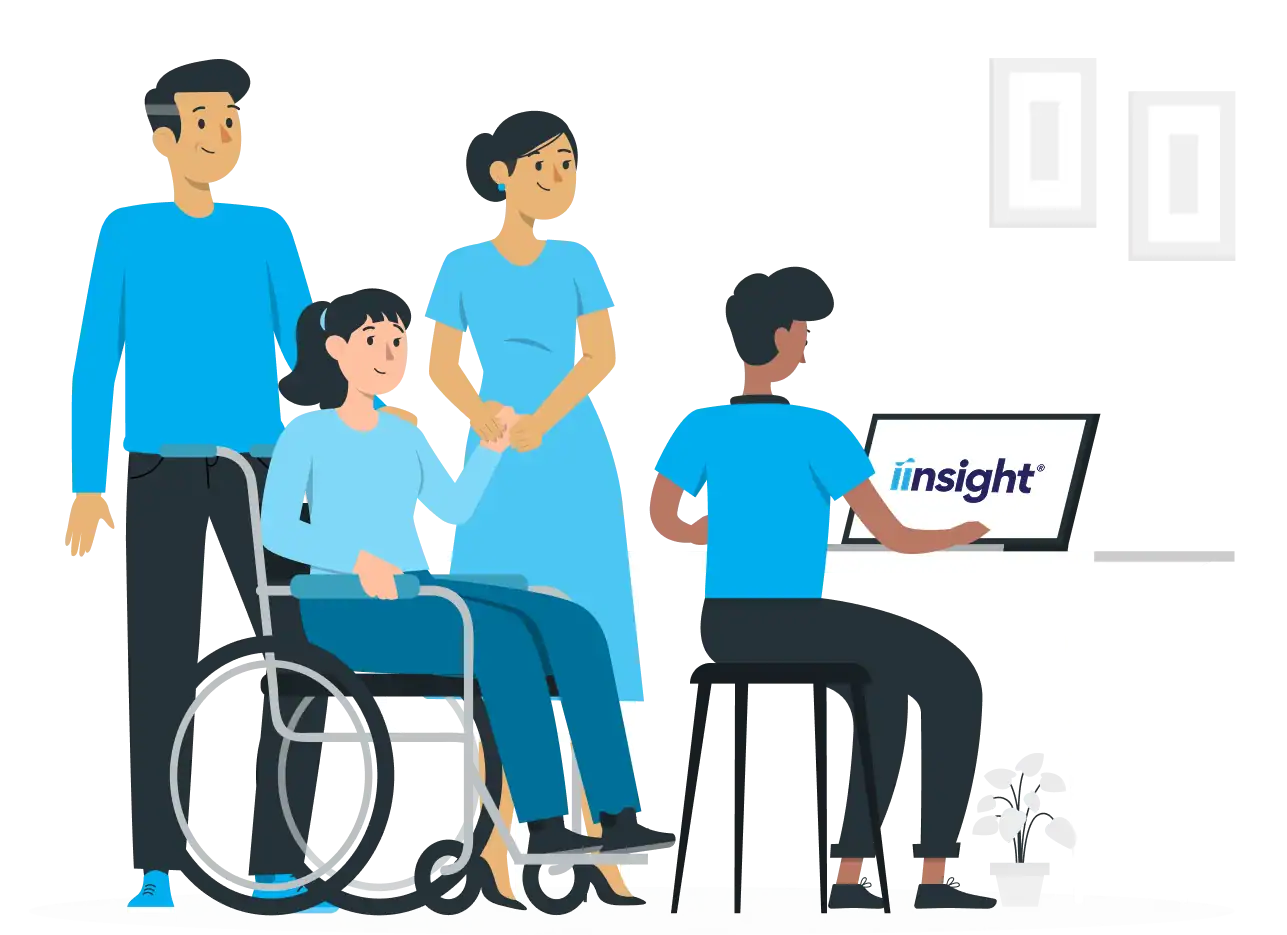


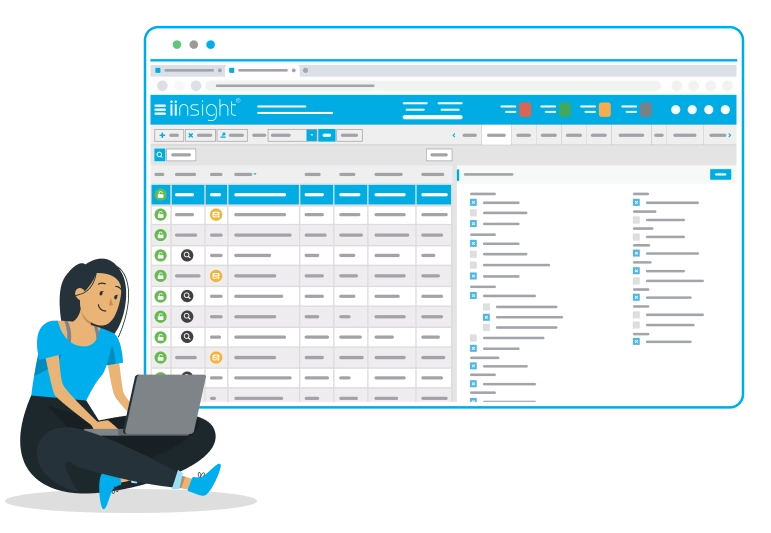
Reduce time on tasks
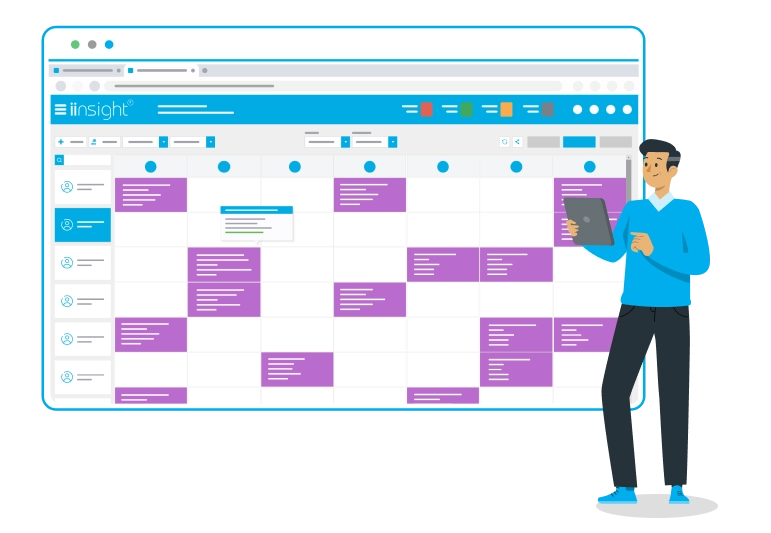
Streamline case management
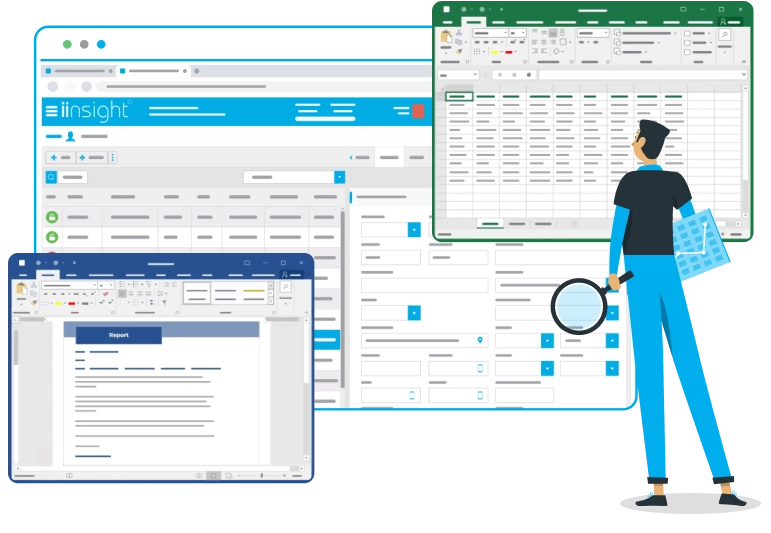
Snapshot business performance
Security and Compliance
Take advantage of our many ISO Compliance Certifications when funding bodies require Due Diligence or Security Questionnaires from your organisation. Our expert assistance is provided at no extra cost

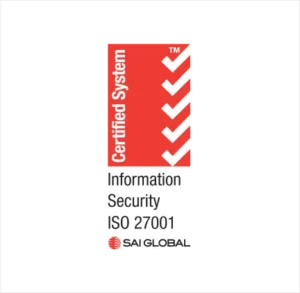



What makes iinsight® so powerful?
Multi Disciplinary
iinsight® allows you to create Roles based on people’s disciplines, such as, Occupational Therapist, Physiotherapist etc. When Roles are enabled, you can allocate specific Document Templates, Billable Actions, Document Tabs and Case Note visibility restrictions; locking the platform down and giving you granular control over what a particular discipline can do and see on their Cases.
Learn more
Lightning-fast report completion
iinsight® pre-fills what it already knows about your client
Learn more
Batch invoicing
Batch invoicing across your organisation in a matter of minutes helping you improve cashflow and boost efficiency
Learn more
Advanced accounting and administrative system
With our top - shelf accounting and administration functions- your organisaion will save precious time by streamlining workflows through automation
Learn more
Key Features of iinsight®
Auto-Populate Data-Templates, Reports, Invoice & Emails
One of the standout features of iinsight® is its ability to prepopulate information in all your templates. Whether you're generating reports, composing emails, entering clinical notes, or bulk invoicing, our platform saves you valuable time and effort by allowing you to create templates tailored to your specific needs. With prepopulated templates, you can ensure data accuracy and reduce the risk of errors.
Online Referral Forms
Our external forms automate the referral process by allowing you to map your fields to standard and custom fields within iinsight®. Simply embed the form on your website using the generated code by the platform, and let iinsight® take care of the rest.
Drag and Drop
Keeping track of client and patient records is a crucial aspect of any healthcare facility, be it an NDIS or Allied Health Service, or a private practice. However, traditional methods of manually entering data or writing down new information can be time-consuming, leaving less time for other critical tasks. The solution? A drag and drop files software that streamlines the process of updating patient records.
Automated workflows and compliance
Automated workflows provide consistency throughout your organisation. By establishing a standardised process, all team members are on the same page, and tasks are completed in the same manner each time. This leads to higher quality work and reduces the likelihood of errors or oversights.
2-way Outlook Integration
Welcome to iinsight®, where seamless integration with Outlook Calendar takes your practice management to the next level. By syncing your iinsight® calendar directly with Outlook, you can harness the power of our cloud-based management system while enjoying the convenience and familiarity of Outlook. Let us guide you through the process of integrating your iinsight® and Outlook calendars, ensuring you unlock the full potential of our software. Should you have any questions or need assistance, our team is always here to help.
Appointment setting & SMS notifications
Having a software platform that includes an appointment setting and SMS notification feature can bring significant benefits to your practice. With iinsight®'s Appointments module, you can easily manage and schedule your staff, clients, and resources, all from one central view.
Custom forms
As a healthcare provider, you know that managing forms can be time-consuming and complex. You need to ensure that your forms are compliant, properly organised, and readily available when you need them. That's why you need an all-in-one case management cloud solution like iinsight® .
Plans, budgets and Programs
Efficiently managing plans, budgets, and programs, is crucial for the success and growth of your organisation. iinsight® offers a comprehensive solution that simplifies these processes, to optimise resource allocation, track progress, and achieve your goals effectively. With our platform, you can streamline your planning, budgeting, and program management workflows; saving time, reducing errors, and enhancing productivity. Read on to discover the functions and benefits of iinsight® for plans, budgets, and programs.
Billings, Timesheets, Bulk invoicing & Bulk emailing of invoices
With iinsight®, creating invoices, billings, and timesheets has never been easier. Our platform offers a user-friendly interface, that allows your staff to quickly and easily bill information in the field, from anywhere, at any time.
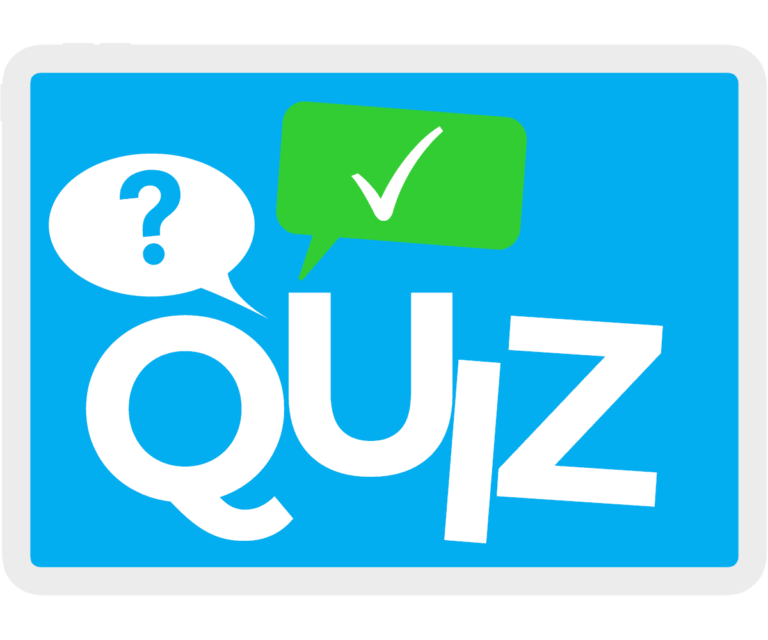
Take a Quiz - Identify the Essential Features for Allied Health Providers' Software Needs
Trusted by 25,000+ customers
Cara Christopher
Marko Bajic
Mandy Pickett

Alison Bell

Ben Holden

Arlene Ward

Peter Scott

Rachel

Crystal Stavris
Dale Wakefield
Arlene Ward
Naomi Peprah
Frequently Answered Questions
Our pricing varies by country. We offer two licensing agreements for you to choose from, depending on your needs. Our Per User plan is based on the number of active users you have, while our Per Case licensing module allows for an unlimited number of users and is charged at a maximum once-off fee for the lifetime of the case. Please Click Here to view the pricing for your location. All of our plans include everything you need to run your business efficiently, with no extra charges for creating or running reports, or viewing billables and financials. The only additional fees would be if you choose to connect with an accounting software like Xero, which costs $25 per month, or if you choose to use our SMS function, which costs $10 per month for the phone number and 15 cents per sent SMS (with no charge for reply SMS). We strive to offer transparent pricin. Please feel free to contact us if you have any further questions or require assistance in selecting the right plan for your business.
Yes, iinsight® integrates with several email platforms, including Microsoft Outlook and Gmail, allowing you to seamlessly manage your emails within the iinsight® platform. You can easily send emails and track your communication history with clients, all without leaving iinsight®. In addition, our software is fully integrated with Zoom, which enables you to schedule and manage online meetings and appointments with your clients and staff directly from the iinsight® platform. You can also record and save these meetings for future reference. Regarding reporting, iinsight® provides a lot of inbuilt reporting options while also allowing you to generate custom reports based on your specific needs. Our reporting feature includes a wide variety of filters and options that enable you to extract and analyse data from across the platform, providing you with insights into your business operations and performance.
We understand that time is of the essence when it comes to implementing new software and getting your business operations up and running as quickly as possible. In terms of implementation time, the timeline can vary depending on the size and complexity of your business and the extent to which you want to customise the platform. However, our dedicated team will work closely with you to get you up and running as soon as possible. We’ll guide you through the onboarding process and help you get started with using iinsight® to manage your business operations more efficiently and effectively. To ensure a smooth transition to iinsight®, we provide comprehensive training and support for all our clients. Our support team is available to answer any questions you may have and provide guidance and assistance as needed.
Absolutely! Our software, iinsight®, is designed to be flexible and adaptable to suit the needs of a wide range of users, including sole traders. iinsight® provides a range of features that can be useful for sole traders, such as client management, scheduling, invoicing, and reporting. With our software, you can easily manage your clients’ information, track their progress, and generate detailed reports to help you monitor your business performance. iinsight® also offers a mobile app, which allows you to access your data and perform tasks on-the-go, making it easier to manage your business from anywhere. Our software is cloud-based, which means that you can access your data from anywhere with an internet connection, and you don’t need to worry about maintaining your own IT infrastructure. Additionally, iinsight® is fully customisable to suit your business needs, allowing you to tailor the software to your specific requirements.
Yes, our software, iinsight®, is designed to be well-suited for organisations and businesses working with the National Disability Insurance Scheme (NDIS) in Australia. Our software has been specifically tailored to help NDIS service providers manage their daily tasks, such as client management, invoicing, and reporting. iinsight® is a cloud-based software that allows NDIS service providers to easily manage and organise their clients’ information, track their progress, and generate detailed reports as required by the NDIS. With our software, you can streamline your administrative processes, reduce paperwork, and save time, allowing you to focus on delivering high-quality care and services to your clients. Additionally, iinsight® is fully customisable to meet the unique needs and requirements of your organisation or business, ensuring that you can optimise your workflows and improve your overall efficiency. If you have any further questions about how iinsight® can benefit your NDIS service provider organisation, please don’t hesitate to contact us. We would be more than happy to provide additional information and discuss how our software can help you meet your specific needs.
Yes, iinsight® allows for bulk invoicing and bulk emailing, making the invoicing and communication process faster and more efficient. You can create and send invoices and emails to multiple clients at once, saving you time and effort. You can create and send invoices to multiple clients at once. In addition, iinsight® integrates with accounting software such as Xero, QuickBooks, and Sage, ensuring that all your general ledgers and financial data to meet all funding bodies’ requirements. Once a payment is received, iinsight® will also automatically receive a remittance back. This eliminates the need for manual data entry, reducing the chances of errors and making the invoicing and payment process seamless. Additionally, you can set up automated reminders to ensure your clients pay on time. With iinsight®, you can streamline your communication and invoicing process, freeing up time to focus on delivering high-quality services to your clients.
“iinsight® is the perfect solution for organisations in need of a case management system.” iinsight® is an All-in-One cloud-based Case Management Software that allows you easily manage client information, track progress, write notes and documentation, generate reports, streamline billing and invoicing, and set important alerts and reminders. In addition, iinsight® comes with integrated features such as SMS notifications and 2-way Outlook connection for seamless email communication. You can also integrate iinsight® with Xero, Quickbooks, Sage, Teams and Zoom, to manage your clients your way! MOST IMPORTANTLY – the automation and repopulation offered by iinsight®. This feature will reduce administrative tasks and improve efficiency by automatically populating fields and forms with relevant information, saving you time and reducing the risk of errors.
Yes, iinsight® has a 2-way integration with Xero that syncs between the two platforms every 20 minutes, 24 hours a day, ensuring that your data is always up-to-date. The integration is fully automated and seamless, allowing for efficient management of financial data with minimal manual intervention. When a Xero recognises that a payment has been made, it automatically sends remittance advice back to iinsight®, ensuring that your financials are always accurate and up-to-date without the need for manual data entry or reconciliation. This integration offers a range of benefits, including reducing the potential for errors and streamlining financial data management. With iinsight®‘s integration with Xero, you can easily sync your financial data, such as invoices and payments, between the two platforms, and generate reports to help you monitor your business’s financial performance. This can save you time and improve your financial management processes.
Book a demo or start a trial with iinsight® today