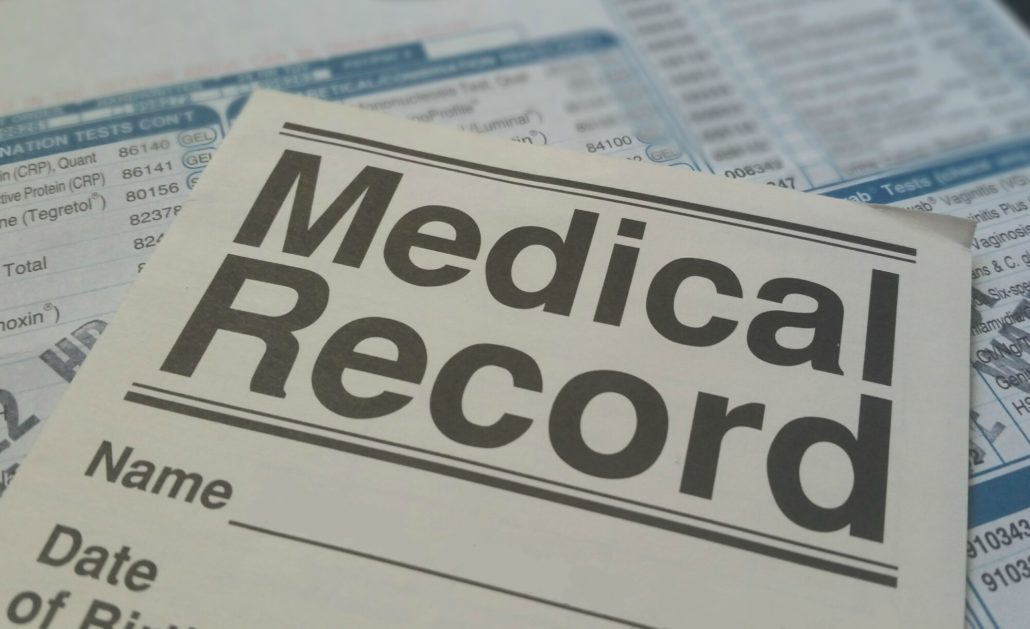You might not be aware of the amount of time you could save by utilizing health practice automation. Keep reading and learn more.
Accomplishing your daily task list at a private healthcare practice can feel like an uphill battle from check-in to check-out. There just isn’t much downtime to work with.
Manually managing these tasks can hurt your practice. Your staff can jeopardize patient safety by missing information. Not to mention, repetitive work can quickly lead to burnout, which increases your turnover rate. Health practice automation can ease this pressure while driving productivity.
Automation can be applied to many health practice processes. It would be best if you found the right balance between automation and a personalized patient experience. You can make patient feedback, data management, and more efficient with automation.
Keep reading for six ways to put in place automation to improve your medical practice.
1. Improved Patient Interaction
By automating specific processes, you can empower your patients. They can quickly contact your practice about several services without obstructing workflow. With automation, your patients can request prescription refills and reschedule appointments without staff.
Automated patient interactions improve efficiency in your office. However, they also increase customer satisfaction. They do this by providing a convenient and easy way for your patients to interface with your practice.
For example, you could integrate an appointment scheduling feature with your provider’s calendar. Not only does this take the burden off of your staff, but it’s also more convenient for potential patients. You can set up something similar for appointment reminders and requests for feedback.
2. Convenient Appointment Reminders
Did you know that only 33% of people listen to voice mails left from offices or other business contacts? Due to this statistic, it’s safe to say that voice mails are outdated and inefficient—especially if most of your patients are millennials.
The new way to remind patients about upcoming appointments is via text message. Automating your appointment reminders in this way can dramatically decrease your no-show rate. When there are no empty appointment slots, your practice is more likely to thrive financially.
Text messages are more effective than voice mails. Automated text messages significantly lessen the strain on staff tasked with scheduling appointments. To manage patient appointments and waitlists, consider using automatic medical scheduling software.
3. On-the-Go Patient Intake Forms
Most practices need patients to fill out intake forms on their first visit. But if they’re in a hurry or running late for their appointment, they sometimes don’t fill out the information completely. Your staff is left to chase down the patient if there are gaps in their medical history—and that’s time that can be better spent on other tasks.
Providing forms online is more efficient. Yet, some patients don’t have the means to print them and bring them to their first appointment. Even if they do, they’ll sometimes forget and leave the forms at home.
What’s the answer to this dilemma? Custom patient intake forms that they can complete on portable devices. When the patient completes the form, the provider can review it before the appointment. Not only is this more convenient and less stressful for the patient, but they’re more likely to have a more positive first visit to your practice.
4. Personalized Health Tips
Personalized services make patients feel welcome and cared for, which makes them more likely to stay with your practice. Sending follow-up care and health tips through automated means is more practical than following up with each patient.
You can segregate patients into groups according to their health conditions. Then, send them relevant health tips according to their categories. This is simple automation that saves your staff time but also results in personalized attention for patients. You can do all of this without taking up a significant amount of time.
5. Streamlined Patient Charts
Do you or your providers spend ample time at the end of each workday updating patient charts? No longer do you have to enter patient information by hand. Automating this can make the arduous task of entering patient data obsolete.
Thanks to new automation technology, providers can update patient data through tablets or phones. Then, they can link it automatically to appropriate cloud software. By automating this process, you can create a seamless patient experience. You cut extra forms and increase the communication efforts between departments and teams.
6. Timely Patient Feedback
Do you have a process in place to request patient feedback? It would be best if you encouraged your patients to share their experiences and thoughts. Asking is more than just a good customer service tactic—it’s an excellent way to generate more positive online reviews.
Patients who are asked for feedback are more likely to leave an online review of your practice. Positive online reviews are an effective way to gain new prospective patients. In fact, 84% of patients utilize online reviews to evaluate providers and practices.
Collecting patient feedback is as simple as asking them for it. However, you can’t efficiently gather this information and receive replies without automation. The key is to deploy automated patient satisfaction questionnaires after each appointment.
In a perfect world, your patient would receive a link to a short survey via text message or email, which is sent automatically.
Maximize Your Productivity With Health Practice Automation
There are countless technologies with varying degrees of automation that can save hours for your team. These include practice management software, online patient registration, automated tasks, and more. At the same time, you can better cater to your patients. You can use health practice automation to boost your overall practice’s business performance.
When you’re ready to see what iinsight can do for your healthcare practice, arrange a demo today!